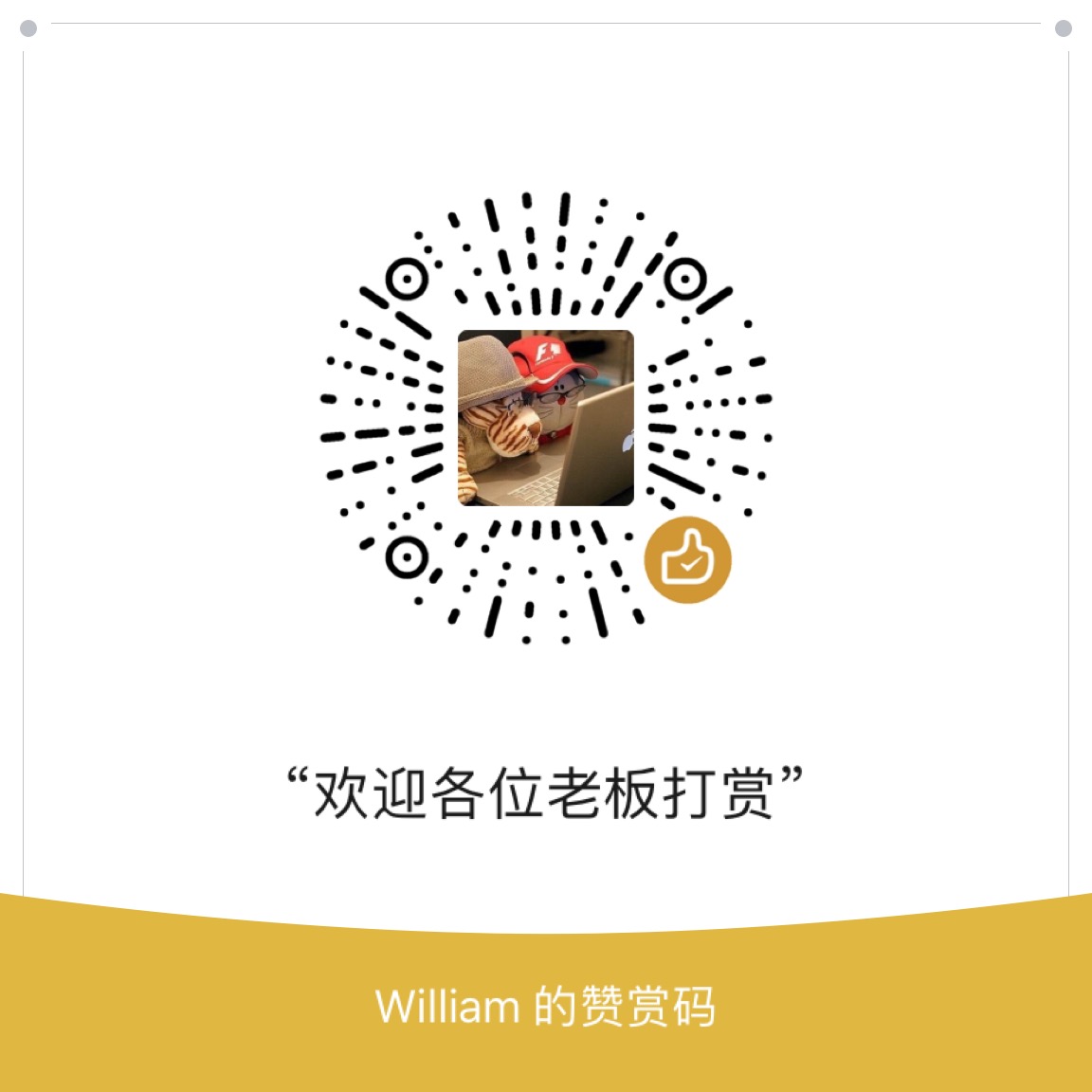Android 中的线程和线程池
我们知道线程是CPU调度的最小单位。在Android中主线程是不能够做耗时操作的,子线程是不能够更新UI的。在Android中,除了Thread外,扮演线程的角色有很多,如AsyncTask,IntentService和HandlerThread等等。良好的线程使用习惯有助于减少 app 出现崩溃和性能开销的风险,接下来介绍一下线程池的使用。
线程池的好处
不知道大家有没有遇到过这种情况。我们在写项目,遇到耗时操作的时候,怎么办呢,是不是new Thread().start,那这样的话,整个项目中得new多少个Thread。这种明显是很浪费性能。那么有没有一种可以方法对线程进行复用呢?答案就是线程池。
先说一下线程池的好处:
- 重用线程池中的线程,避免因为线程的创建和销毁带来的性能开销。
- 能有效的控制线程池中的线程并发数,避免大量线程之间因为互相抢占资源而导致的阻塞现象。
- 能够对线程进行简单的管理,并提供定时执行以及指定间隔循环执行等功能。
ThreadPoolExecutor
Android中的线程池概念是来源于java中Executor,Executor是一个空的接口,真正的线程池实现ThreadPoolExecutor。
1 | public ThreadPoolExecutor(int corePoolSize, |
简单介绍一下ThreadPoolExcutor各个参数的含义:
corePoolSize:线程池的核心线程数,默认情况下,核心线程会在线程池中一直存活,即使他们处于闲置状态。当我们把ThreadPoolExecutor中的allowCoreThreadTimeOut属性设置为true,那么闲置的核心线程在等待新任务的时候,如果时间超过keepAliveTime所设置的时间,核心线程将会被回收。1
2private volatile long keepAliveTime;
private volatile boolean allowCoreThreadTimeOut;maximumPoolSize:设置最大线程池能够容纳的最大线程数,当线程池中的线程达到这个数以后,新任务将会被阻塞。keepAliveTime:非核心线程数闲置的时间。unit:指定keepAliveTime参数的时间单位。workQueue:线程池中的任务队列。threadFactory:线程工厂,为线程池提供创建新线程的功能。handler:该handler的类型为RejectedExecutionHandler。这个参数不常用,它的作用是当线程池无法执行新任务时,会调用handler的rejectedExecution(Runnable r, ThreadPoolExecutor e)方法来抛出异常。无法执行的原因可能是由于队列满或者任务无法成功执行等。
ThreadPoolExecutor执行任务大致遵循以下规则:
- 如果线程池中的线程数量未达到核心线程的数量,会直接启动一个核心线程来执行任务。
- 如果线程池中的线程数量已经达到或者超过核心线程的数量,那么任务会被插入到任务队列中排队等待执行。
- 如果第2步中无法插入新任务,说明任务队列已满,如果未达到规定的最大线程数量,则启动一个非核心线程来执行任务。
- 如果第3步中线程数量超过规定的最大值,则拒绝任务并使用
RejectedExecutionHandler的rejectedExecution(Runnable r, ThreadPoolExecutor e)方法来通知调用者。
线程池的分类
Android中常见的线程池有四种,FixedThreadPool、CachedThreadPool、ScheduledThreadPool、SingleThreadExecutor。
FixedThreadPool(Fixed:固定的,不变的)
FixedThreadPool线程池是通过Executors的new FixedThreadPool方法来创建。它的特点是该线程池中的线程数量是固定的。即使线程处于闲置的状态,它们也不会被回收,除非线程池被关闭。当所有的线程都处于活跃状态的时候,新任务就处于队列中等待线程来处理。注意,FixedThreadPool只有核心线程,没有非核心线程。总结如下:
- 线程数量固定且都是核心线程:核心线程数量和最大线程数量都是nThreads;
- 都是核心线程且不会被回收,快速相应外界请求;
- 没有超时机制,任务队列也没有大小限制;
- 新任务使用核心线程处理,如果没有空闲的核心线程,则排队等待执行。
1 | public static ExecutorService newFixedThreadPool(int nThreads, ThreadFactory threadFactory) { |
CachedThreadPool(Cached:缓存)
CachedThreadPool线程池是通过Executors的new CachedThreadPool进行创建的。它是一种线程数目不固定的线程池,它没有核心线程,只有非核心线程,当线程池中的线程都处于活跃状态,就会创建新的线程来处理新的任务。否则就会利用闲置的线程来处理新的任务。线程池中的线程都有超时机制,这个超时机制时长是60s,超过这个时间,闲置的线程就会被回收。这种线程池适合处理大量并且耗时较少的任务。这里得说一下,CachedThreadPool的任务队列,基本都是空的。总结如下:
- 线程数量不定,只有非核心线程,最大线程数任意大:传入核心线程数量的参数为0,最大线程数为
Integer.MAX_VALUE; - 有新任务时使用空闲线程执行,没有空闲线程则创建新的线程来处理。
- 该线程池的每个空闲线程都有超时机制,时常为60s(参数:60L,
TimeUnit.SECONDS),空闲超过60s则回收空闲线程。 - 适合执行大量的耗时较少的任务,当所有线程闲置超过60s都会被停止,所以这时几乎不占用系统资源。
1 | public static ExecutorService newCachedThreadPool() { |
ScheduledThreadPool(Scheduled:预定的、排定的)
ScheduledThreadPool线程池是通过Executors的new ScheduledThreadPool进行创建的,它的核心线程是固定的,但是非核心线程数是不固定的,并且当非核心线程一处于空闲状态,就立即被回收。这种线程适合执行定时任务和具有固定周期的重复任务。总结如下:
- 核心线程数量固定,非核心线程数量无限制;
- 非核心线程闲置超过10s会被回收;
- 主要用于执行定时任务和具有固定周期的重复任务;
- 四个里面唯一一个有延时执行和周期重复执行的功能:创建时
ScheduledThreadPoolExecutor(corePoolSize)返回的是new ScheduledThreadPoolExecutor对象,ScheduledThreadPoolExecutor是ThreadPoolExecutor的子类,DelayedWorkQueue是ScheduledThreadPoolExecutor的一个静态内部类,主要用于处理任务队列延迟的工作。
1 | public static ScheduledExecutorService newScheduledThreadPool(int corePoolSize) { |
SingleThreadExecutor(单线程线程池)
SingleThreadExecutor线程池是通过Executors的new SingleThreadExecutor方法来创建的,这类线程池中只有一个核心线程,也没有非核心线程,这就确保了所有任务能够在同一个线程并且按照顺序来执行,这样就不需要考虑线程同步的问题。总结如下:
- 只有一个核心线程,所有任务在同一个线程按顺序执行。
- 所有的外界任务统一到一个线程中,所以不需要处理线程同步的问题。
1 | public static ExecutorService newSingleThreadExecutor() { |
Android线程池简单使用
上面所说的四种常用线程池的实例化:
1 | // 创建一个Runnable对象 |
简单使用demo
添加线程池开始执行和ScheduledThreadPool停止执行的两个按钮点击事件。
1 | findViewById(R.id.btn_start).setOnClickListener(new View.OnClickListener() { |
startThreadPool();方法里Runnable每执行一次增加一次count并打到TextView上:
1 | Runnable runnable = new Runnable() { |
接着让所有的线程池执行这个Runnable对象,最后的结果是变量count的值从0直接到了3,然后又到5最后无限增长。
原因是除ScheduledThreadPool对象外的三个线程池很快执行了任务,ScheduledThreadPool对象的执行了两次任务,两个都延时1000ms。最后循环执行的任务一直在增加count的值。